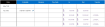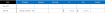Show or hide shift details
In hourly timecards The type of timecard used by employees who punch in and out several times each day., shifts may appear in multiple rows due to the inclusion of system-generated schedule segments (such as breaks or transfers). These system-generated schedule segments, also referred to as Shift Details, can be hidden to make the timecard more readable.
Note: When shift details are hidden, the timecard is read-only.
For example, the timecard below shows an employee that works a shift from 7AM-5PM. All shift details appear in the employee’s timecard, including system-generated breaks and transfers.
If shift details are hidden, then only the first punch The entries on a timecard that mark the beginning (in-punch) or end (out-punch) of a work interval, such as the beginning of a shift or transfer. in and last punch out show in the timecard.
Depending on how your timecard settings are configured, shift details are either hidden or shown by default. Additionally, the Show Shift Details
Some shift details always display in the timecard, regardless of the timecard settings or the Show/Hide Shift Details toggle. These include:
- Pay from schedule and midnight punches.
- Shift segments Parts of shifts that are assigned to a job in the business structure, either primary or transfer jobs. that include a real punch (these display with the corresponding system-generated punch or exception).