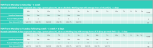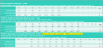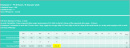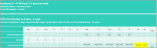Contract definition-based time-off calculations
For absence or time-off pay code edits that require input from the employee’s contract definition (rather than their schedule) you can use a contract definition-based configuration to calculate symbolic value The sum of a symbolic source and at least one duration amount that employees can select when they request time off. amounts in the timecard, schedule, and time-off requests Request subtypes that employees use to request time off for vacation, illness or recovery, appointments, personal time, or other absences. Time-off requests can be configured to support many different employment scenarios..
With this configuration, the contract definition parameters defined in the employee’s employment terms Legal contracts between employer and employee. When scheduled to work hours differ from the hours in their contract, the pay rules of the employees determine the impact on pay. are used to derive the daily number of hours for the symbolic pay code edit amount (that is, it determines the days the pay code edit should be entered on and the amount of hours).
- Enable the behavior by setting a date for the following global system setting (Application Setup > System Configuration > System Settings > Global Values):
- global.WtkTotalizer.DateToEnableContractBasedSymbolicPayCodeCalculation
- Configure the Paycode Values Profile (PCVP) Assigns different paycode behaviors to different groups of employees..
- Go to Application Setup > Employee Self Service > Paycode A category of time or money that employees earn, for example, Regular Hours, Bonus, or Sick. Values Profile.
- Create a new or edit an existing pay code values profile.
- For all the necessary pay codes, select Symbolic Source > Contract and then select Contract Type > Contract Definition.
- For more information, see Paycode Values Profiles.
- Configure the Employment Terms.
- Go to Application Setup > Employment Terms > Employment Terms.
- Open the employee’s employment terms (or create a new term), select the Contract Definition check box and define the contract definition parameters.
- On the General tab, for Pay Code Values Profile, select the related profile.
- For more information, see Employment Terms.
- Assign the Employment Terms to the employee in People Information and set an effective date.
Pay code values profiles (PCVP (Paycode Values Profile) Assigns different paycode behaviors to different groups of employees.) can be assigned in the employee's employment terms or in the employee's person record (or both). If an employee has both, the PCVP assigned in the employment terms takes precedence over the PCVP assigned in the person record. Assigning a PCVP in the employment terms also enables effective dating of the PCVP.
Use Case 1: Hours per Week, Number of Days per Week, and Working Days are known
Employee: Flextime contract, works 35 hours per week over 5 days (Mon, Tue, Thu, Fri, Sat)
- Weekly Contract Hours = 35 hours
- Weekly Contract Days = 5
- Working Days = Mon, Tue, Thu, Fri, Sat
Use Case 2: Hours per Week and Number of Days per Week are known
Employee: Flextime full-time contract with flexible schedule
- Hours per Week = 35 hours
- Days per Week = 5
- Working Days = Any day of the week
Use Case 3: Part-Time Hours / Number of Days per Week are known
Employee: Part-time contract with flexible schedule
- Hours per Week =24 hours
- Days per Week = 3
- Working Days = Any day of the week
Use Case 4: 32 Hours per Week, 5-days per Week
5-Day Employee
- Weekly Standard Hours Non-overtime hours that each employee is expected to work. = 32 hours
- Days per Week = 5
- Working Days = Any day of the week
Use Case 5: Hours / Number of Days per Week are known
4-Day Employee
- Weekly Standard Hours = 32 hours
- Days per Week = 4
- Working Days = Any day of the week
Use Case 6: 4-day or 5-day Employee -- Schedule does not exist
Flextime Employee
- Weekly Standard Hours = 32 hours
- Weekly Number of Days = 4 or 5
- Working Days = Any day of the week