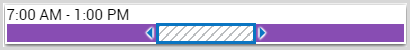"Drag and drop" a shift
In the Gantt view A type of bar chart that shows a schedule in a calendar view with employees, groups, and jobs; summary totals; and a vertical "today" line. of Schedule Planner, you can move a shift (or open shift A shift that is scheduled for a job, but no employee is assigned to work it.) by selecting a shift and dragging it horizontally, vertically, or diagonally to another person or day.
- If you move a shift to an employee with a different job, the shift results as a transfer.
-
You can move a shift by 15-minute increments if your selected date span is 1 or 2 days; or by 1-day increments if your selected date span is more than 2 days.
- You can move a shift as long as it starts on a regular day even if it ends on a locked day.
There are also the following caveats:
- You cannot move a shift to a group row, which includes the group row in the By Schedule Group Assembles employees who share schedules or any other work characteristics. and By Employment Terms Legal contracts between employer and employee. When scheduled to work hours differ from the hours in their contract, the pay rules of the employees determine the impact on pay. views.
- You cannot move a shift to a locked day.
- If you move a shift to an employee with a different job, the shift results as a transfer.
-
You can move a shift by 15-minute increments if your selected date span is 1 or 2 days; or by 1-day increments if
your selected date span is more than 2 days.
- You can move a shift as long as it starts on a regular day even if it ends on a locked day.
Note: This functionality is not available on mobile phones or tablets.
In the Gantt view of the Schedule Planner, you can change breaks within one or more shifts directly in the schedule cells. You must be in a view showing 48 hours or less, such as the daily view. You can move or resize breaks for all shift types – assigned, open, Schedule Group, and Employment Terms. In the Schedule Group view, when you move or resize one break in the group, all associated shifts are modified.
Breaks are moved and resized by 15-minute increments. If you want to move or resize by 1-minute increments, hold down the Shift key while dragging the break. As you drag and drop a break, a tooltip displays the start and end times so you can see exactly where in the shift to drop it.
Moving or resizing breaks directly in the Schedule Planner overrides the Automated Break Placement rules that are applied when Assign Breaks is selected in the Shift Editor.
- Hover over the shift. The break displays with a blue border and blue carets at the start and end of the break.
- To resize a break, hover over the left or right caret. When the double arrow displays, drag the caret left or right to adjust the start time or end time.
- To move a break, drag the break
 left or right to reposition it without changing its duration.
left or right to reposition it without changing its duration. - Click Save.