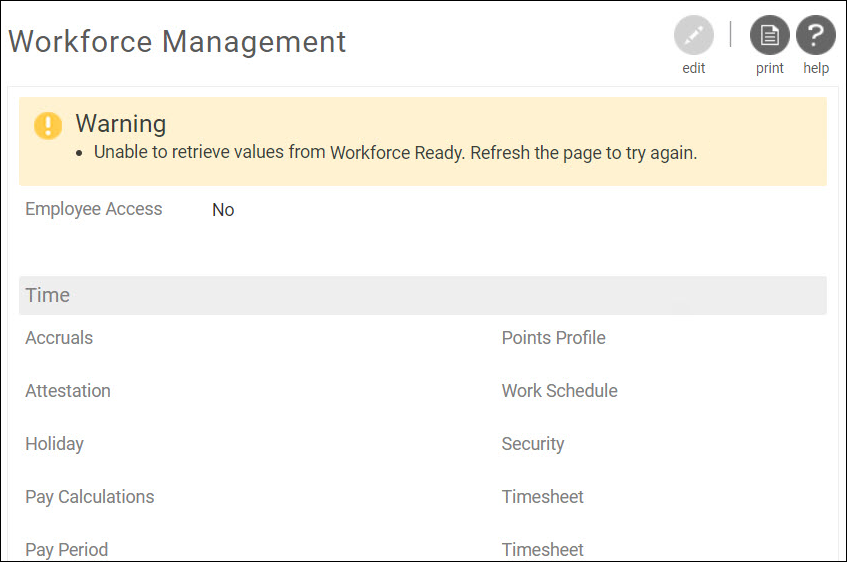Configure Payroll Accural APIs
The recommendation is for accruals is to always be calculated in Dimensions and sent over to UKG Pto using APIs. However, if the accrual is only set up in UKG Pro, we still recommend configuring the Payroll and Accrual APIs using these steps.
Configure Web Service Account Access for Payroll and Accrual APIs
The Center of Excellence team creates a service account that provides the credentials required to integrate with UKG Pro using Web Services. A service account with access to the Payroll and Accrual APIs must be created for each customer.
Note: The Integrations Dashboard can only connect to one web service account. The web service account configured in the Integrations Dashboard is the account that must be used for all three integrations (for example, People, Payroll, and Accruals), as applicable.
Navigation: Menu > System Configuration > Security > Service Account Administration
-
From the Service Account Administration page, select Add or select the User Name link for an existing account. The Add/Change Service Account page appears.
Important: To ensure access, this password must be manually stored in UKG Dimensions systems. The password is not automatically updated in Dimensions and will break the integration if it is changed. You must never reset the password after the UKG Pro Center of Excellence (COE) team first establishes it and enters it into the UKG Dimensions systems. Please contact COE (coe.configtest@ukg.com) for password assistance.
-
In the Web Service section, locate the Payroll Integration row and check the Add, View, Edit, and Delete boxes to configure full access to the Payroll API for this service account.
-
In the Web Service section, locate the PTO Plan Integration row and check the Add, View, Edit, and Delete boxes to configure full access to the Accrual API for this service account.
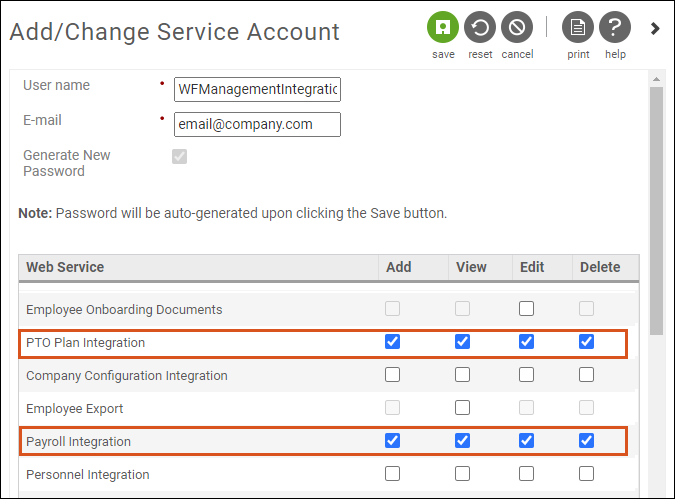
-
Select Save. The Service Account Administration page displays with the updated service account.
SQL Table Update for Accruals
To print Employee Accruals on paychecks, the following SQL table update must be completed:
|
UKG Pro Table |
CompSettings |
|
Namespace |
Payroll |
|
Name |
UsePayrollPendingItemAccruals |
|
Description |
Turn off/on use of PayrollPendingItemAccruals staging table when running payroll |
|
Value |
1 |
The Accruals Update SQL Script is available here.
Provide Payroll and Accrual Integrations Service Account Information
To ensure API access, a Dimensions integration consultant must enter the Customer API Key, Service Account Username, and Password in the Dimensions systems.
To locate the Service Account information:
Navigation: Menu > System Configuration > Security > Service Account Administration
-
Customer API Key – Displays at the top of the Service Account Administration page.
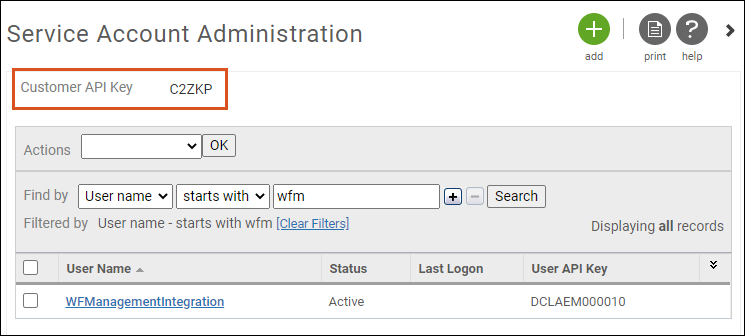
-
User Name – Displays in the records listing. You can use the Search features to locate the service account User Name created for this integration.
-
Password – In a previous step in the integration configuration, you were asked to save the password in a secure location as it is no longer visible in UKG Pro. If the password is lost or forgotten, a new one will need to be generated.
Important: If the password is ever reset, it must be updated in Dimensions.
Credentials for UKG Dimensions
The UKG Dimensions integration consultants enter credentials into the Boomi™ application.
Connection Warning Messages Displayed in UKG Pro
In the Workforce Management New Hire and Employee profile pages in UKG Pro, the time-specific values that populate the drop-down lists are communicated through an API connection between UKG Pro Core and Dimensions.
This API is configured in the Tenant Management System (TMS) at the time of deployment. The API connection will not work if it is not properly connected with Dimensions in the following:
-
TMS
-
URLs, Tenant Alias, Company ID
-
-
int3rdparty table
-
API Key, Company ID, Admin Password, Admin Username
-
The stability of this API connection depends on both the (1) accurate entry of shared data during environment deployment (both in UKG Pro Core and in Dimensions) and (2) adjustment of both data sets when any variable changes. These warning messages display if the API is not properly connected:
-
New Hire Page-
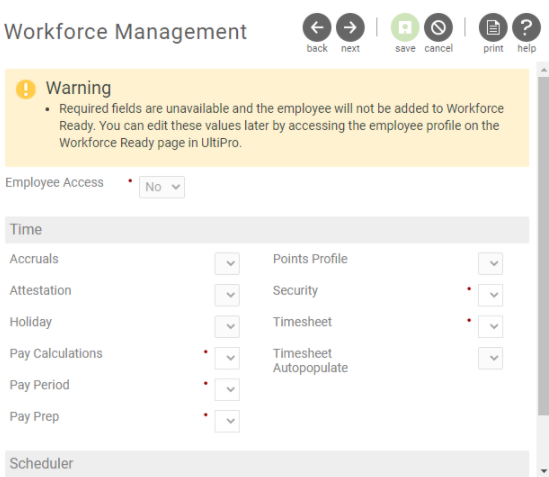
-
Employee Profile-
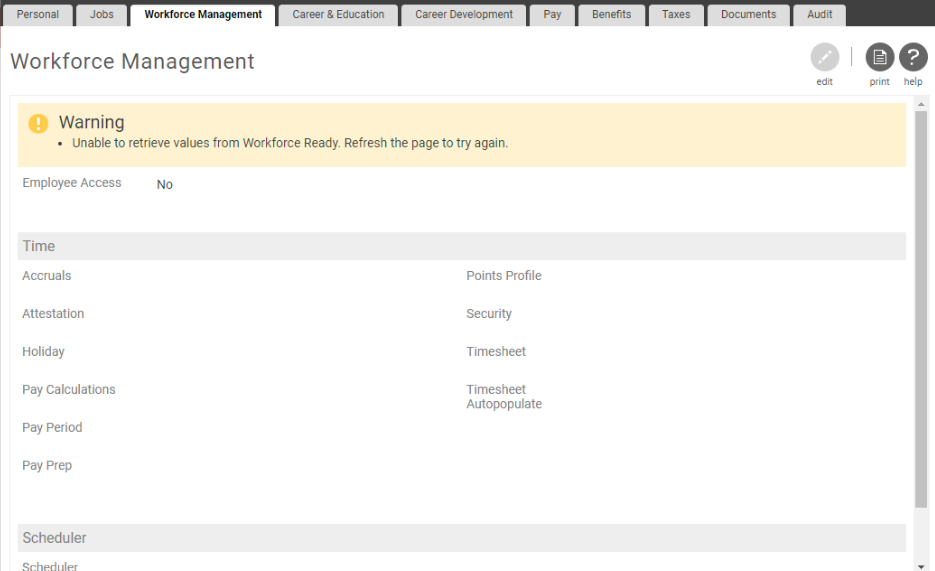
-
TMS configuration is need or the profiles have not been loaded:
-
In all fields - TMS configuration is still needed or data profiles haven't been loaded yet. Work with TC to correct data.
-
In one field - Confirm the data in the file uploaded only includes values that are available in the drops-downs that are populated on the Workforce Management Tab. Work with TC to correct data. (Blue bar with Attestation The act of confirming or attesting that something is true. For example, when punching out, users may need to attest that they took their meal breaks. Unavailable will not stop the integration, ok to proceed.)
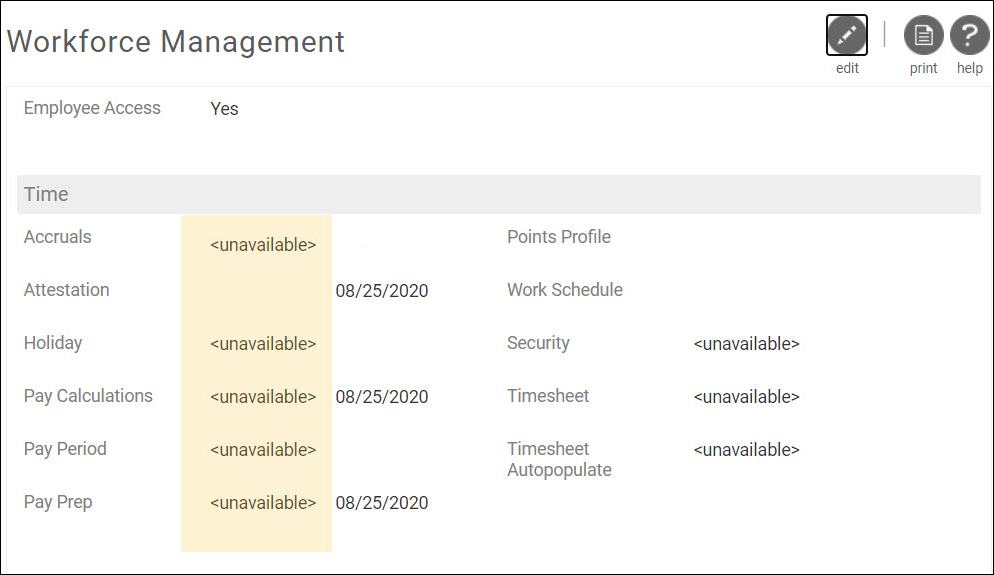
-
SSO is not configured or has an error. Confirm with SaaS team by emailing setupmanagement: